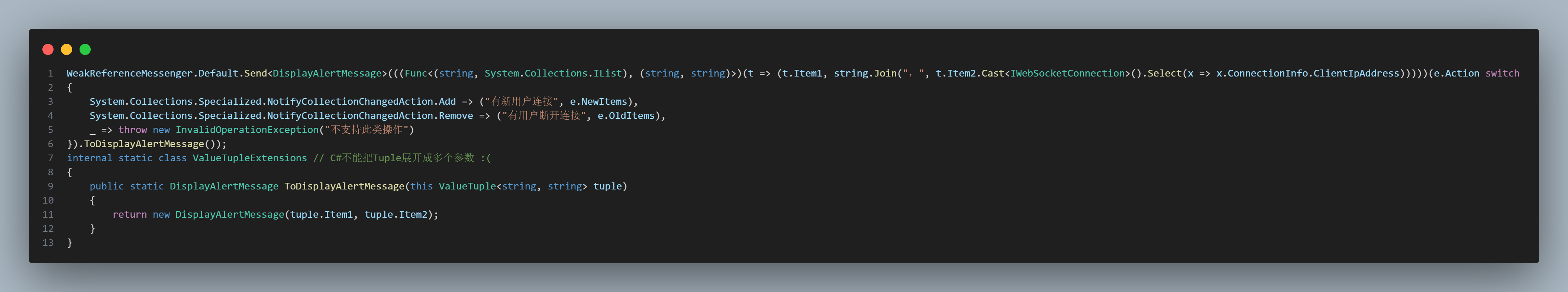之前我对一个字符串格式的文本文档进行了整理 将其转换为了二进制文件 其格式如下
| field (per row) |
type |
size |
| field1 |
int64 |
8byte |
| field2 |
int64 |
8byte |
这不仅使得体积从约 16GB 减小到约 10GB 还大幅提升了读取和检索的速度
从在 WSL1 中使用 cat + grep 最高 300MB / s 的速度
提升到用 C 写一个简单的程序进行读取的最高约 1GB / s 的速度
最近 为了进一步压缩体积 我决定对其进行压缩
当然 一切的前提是便于检索数据 即可以通过流式方法读取数据
于是我决定使用 GZip 一方面 GZip 是比较广泛的压缩格式
另一方面 C# 在System.IO.Compression中提供了GZipStream 便于读取
同时也可以用这个进行压缩
压缩测试
GZipStream提供了CompressionLevel的选项 包括Optimal Fastest SmallestSize和NoComression
为了选择使用哪个等级压缩 我写了一个简单的基准测试来比较 代码如下
static void Compress(CompressionLevel compressionLevel)
{
Console.WriteLine($"input file: {rawFile}");
Console.WriteLine($"output file: {gzFile}");
using var inputStream = File.OpenRead(rawFile);
using var outputStream = File.OpenWrite(gzFile);
using var gzipStream = new GZipStream(outputStream, compressionLevel);
var sw = Stopwatch.StartNew();
inputStream.CopyTo(gzipStream);
var seconds = sw.Elapsed.TotalSeconds;
Console.WriteLine($"Time used: {seconds}s");
long rawSize = new FileInfo(rawFile).Length;
long compressedSize = new FileInfo(gzFile).Length;
Console.WriteLine($"Compressed {rawSize} bytes to {compressedSize} bytes, compression ratio: {Math.Round((double)compressedSize / rawSize, 5) * 100}%");
Console.WriteLine($"Average speed: " +
$"Read: {Math.Round((double)rawSize / 1024 / 1024 / seconds, 3)}MB/s, " +
$"Write: {Math.Round((double)compressedSize / 1024 / 1024 / seconds, 3)}MB/s");
}
static void Main(string[] args)
{
foreach (var compressionLevel in Enum.GetValues<CompressionLevel>())
{
Console.WriteLine($"====================[{compressionLevel}]====================");
Compress(compressionLevel);
Console.WriteLine();
}
}
|
使用 NativeAot 编译后运行得到结果
测试平台:
CPU: Intel® Core™ i7-10750H CPU @ 2.60GHz
RAM Size: 16GB
OS Version: Win11 22H2 22621.1778
测试结果:
====================[Optimal]====================
input file: D:\Files\裤子\qq8e.bin
output file: D:\Files\裤子\qq8e.gz
Time used: 263.0331656s
Compressed 11519053264 bytes to 5577536686 bytes, compression ratio: 48.42%
Average speed: Read: 41.764MB/s, Write: 20.222MB/s
====================[Fastest]====================
input file: D:\Files\裤子\qq8e.bin
output file: D:\Files\裤子\qq8e.gz
Time used: 133.5304461s
Compressed 11519053264 bytes to 5577536686 bytes, compression ratio: 48.42%
Average speed: Read: 82.269MB/s, Write: 39.835MB/s
====================[NoCompression]====================
input file: D:\Files\裤子\qq8e.bin
output file: D:\Files\裤子\qq8e.gz
Time used: 30.9754716s
Compressed 11519053264 bytes to 11520778240 bytes, compression ratio: 100.01500000000001%
Average speed: Read: 354.649MB/s, Write: 354.702MB/s
====================[SmallestSize]====================
input file: D:\Files\裤子\qq8e.bin
output file: D:\Files\裤子\qq8e.gz
|
SmallestSize 实在等不及了 根据任务管理器的数据估算 Read 在 2MB/s Write 在 200KB/s
照这个速度要 91.55 小时才能压缩完
根据数据 选择 Fastest 即可满足需求
读取并检索
先写一个读取原始二进制数据的代码
var BatchSize = Prompt.Input<int>("Please enter batch size", 65536);
using var inputStream = File.OpenRead(rawFile);
byte[] bytes = new byte[BatchSize * 16];
long target = 114514L;
var sw = Stopwatch.StartNew();
while (inputStream.Read(bytes) > 0)
{
for (int i = 0; i < BatchSize; i++)
{
long field1 = BitConverter.ToInt64(bytes, i * 16);
long field2 = BitConverter.ToInt64(bytes, i * 16 + 8);
if (uid == target)
{
double seconds = sw.Elapsed.TotalSeconds;
Console.WriteLine($"field1: {field1}, field2: {field2}");
Console.WriteLine($"time used: {seconds}s");
Console.WriteLine($"average speed: {Math.Round((double)inputStream.Position / 1024 / 1024 / sw.Elapsed.TotalSeconds, 3)}MB/s");
goto found;
}
}
}
Console.WriteLine("Not found!");
|
BatchSize 为 65536 时 速度达到了约 1500MB / s
再看看压缩后的数据
代码差异不大 只不过把FileStream改成GZipStream
可惜的是 这时 Read 的速度只有约 25MB / s 几乎不能使用
然而我又发现 无论压缩时选用的 ComressionLevel 是什么 (即使是 NoCompression)
读取时速度都是这么慢 可能是我代码写得有点问题 但由于时间原因无法深入研究
总结
寄